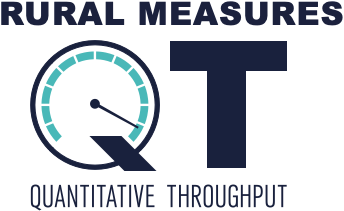Support & Contact Information

Support with Q&A
- Can I download the QT connection diagram in a bigger format?
- Absolutely! Here is a diagram in PDF.
- What is the QT ID?
- This is an alphanumeric ID on the top and side of the QT. Each QT has a unique 8-character ID. It looks like this: ab-cd-12-34 and should always be entered without dashes and in lower case for activation and graphs: like this abcd1234
- Where do I go to activate the QT?
- How do I see my results?
- Take the survey first. This link is given in your QT instruction manual. If the instructional manual is lost, please contact support for the link. After the survey, allow your QT a few hours to collect data, then click on the link to go to the graphs page.
- What if I have already taken the survey?
- Do I get to keep my results?
- Your results will continue to display until the QT is no longer active. You may choose to print out your results page at any time by going to the File >> Print menu in your browser.
- Is there a chart of the status lights?
- Below is a chart describing the colors of the status lights on the top of the QT and what those status light colors mean.
-
Status lights Description RED / RED The Internet cable is not plugged in correctly. QT cannot find an Internet connection. RED / GREEN The QT needs activiated. Go to the Rural Measures Activator site. GREEN / GREEN QT is actively testing. Please leave QT to test until its lights turn blue. BLUE / BLUE QT is done! Please unplug QT and return. NO LIGHTS Wait 5 minutes. Check QT's power cable. If still no lights, contact support.
- What information is QT collecting? I have some concerns about my privacy.
- The QT does not collect user data flowing across the network. Any data shared publicly (e.g. through our graphs) is only accessible by the QT ID, so no one can identify location data from the graphs provided.
- Can I leave QT while I go on vacation? Is it ok to stay plugged in?
- Yes. The QT will continue to do its testing and is programmed to recover from any power outages (should they occur). Feel feel to leave the QT to itself while you go on vacation or go to work.
- How do I contact support?
- Call 1-877-ASK-NPPD, or
- Call 308-865-8504, or
- Email ruralmeasures -at- unk.edu